No products selected.

- Car Rental System
- Survey Manager
- Maps Inserter for Google Maps
- Advanced Form to Email PHP
- Advanced Form to Email ASP
- Posts Carousel
- Comments Inserter Widget for Facebook
- Mobile Optimize
- Photoshow
- Smart List
- Light Date Picker Calendar
- Touch OnOff
- Touch Button
- Light Edit
- Advanced Form to Excel PHP
- Text Tools
- Advanced Database Relational List
Posts-Carousel
Frequently Asked QuestionsQuestions
How can I to modify the carousel items?
I want to modify some attributes in the carousel configuration, How is that possible?
Iím using an external source for carouselís items, but the items are not loaded.
Where can I get the Adobe Extension Manager?
Answers
How can I to modify the carousel items?
To modify the carouselís items you must to display the code view in Dreamweaver, and search the javascriptís code for carousel generation. For example, suppose that you have the following javascript code (the fragment in bold is the items definition):
jQuery(function()
{$("#carousel").postcarousel({"width":"300","height":"300","animation":"1","animation_timeout":5000,"fade_timeout":1000,"show_menu":"1","show_title":"1","target":"_blank","title_position":["top","left"],"title_color":"#FFFFFF","title_font":"Arial","title_size":"22px","show_image":"1","image_position":["top","right"],"show_frame":"1","frame_color":"#666666","frame_width":"50%","frame_opacity":"0.8",
"datasource":[
{"title":"First Post","link":"http://mywebsite/first-post","image":"images/1.jpg"},
{"title":"Second Post","link":"http://mywebsite/second-post","image":"images/2.jpg"},< br />
{"title":"Third Post","link":"http://mywebsite/third-post","image":"images/3.jpg"}
]});})
To modify the items list you only must to change the text in bold.
To add a new item (for example the fourth post), the related code will be:
"datasource":[
{"title":"First Post","link":"http://mywebsite/first-post","image":"images/1.jpg"},
{"title":"Second Post","link":"http://mywebsite/second-post","image":"images/2.jpg"},
{"title":"Third Post","link":"http://mywebsite/third-post","image":"images/3.jpg"},
{"title":"Fourth Post","link":"http://mywebsite/fourth-post","image":"images/4.jpg"}
]
To remove an item from the list (for example the second post), you must to remove the object related with the item:
"datasource":[
{"title":"First Post","link":"http://mywebsite/first-post","image":"images/1.jpg"},
{"title":"Third Post","link":"http://mywebsite/third-post","image":"images/3.jpg"},
{"title":"Fourth Post","link":"http://mywebsite/fourth-post","image":"images/4.jpg"}
]
Edit an item is as simple as modify the related attribute.
I want to modify some attributes in the carousel configuration, How is that possible?
To modify the configuration of carousel is necessary to vary the value of attributes directly on the web page code. Please, display the code view in Dreamweaver, and search the fragment of code where the carousel is generated. Finally, change the value of configuration attribute.
The code of carousel is similar to:
<script>
jQuery(function(){$("#carousel").postcarousel({
"width":"300px",
"height":"300px",
"animation":"1",
"animation_timeout":5000,
"fade_timeout":1000,
"show_menu":"1",
"show_title":"1",
"target":"_blank",
"title_position":["top","left"],
"title_color":"#FFFFFF",
"title_font":"Arial",
"title_size":"22px",
"show_image":"1",
"image_position":["top","right"],
"show_frame":"1",
"frame_color":"#666666",
"frame_width":"50%",
"frame_opacity":"0.8",
"datasource":[
{"title":"First Post","link":"http://mywebsite/first-post","image":"images/1.jpg"},
{"title":"Second Post","link":"http://mywebsite/second-post","image":"images/2.jpg"},
{"title":"Third Post","link":"http://mywebsite/third-post","image":"images/3.jpg"}
]});})</script>
The possible values for each attribute are described in the productís web page.
Iím using an external source for carouselís items, but the items are not loaded.
First all, you should check the attribute "url", passed to the "postcarousel" routine in the web page, be sure that the "url" defined is reachable from carousel.
Second, the external source of items must to generate the list of items as a JSON object with the following structure:
{
"items":[
{"title":"title of first item", "image":"location of image of first item", "link":"url of web page of first item"},
{"title":"title of second item", "image":"location of image of second item", "link":"url of web page of second item"},
{"title":"title of third item", "image":"location of image of third item", "link":"url of web page of third item"}
]
}
Where can I get the Adobe Extension Manager?
You can download the Adobe Extension Manager from the following page:
About getting the download link after the purchase.
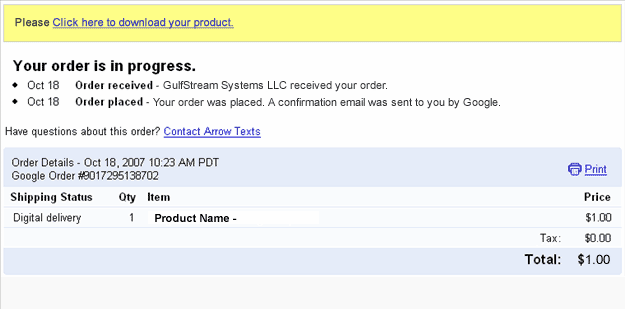
After accessing that link you will get a copy of the product and a copy of the download link will be sent to your email address. Please be sure to check your spam/bulk mail folder if you don't see the email into your inbox.
Setting writing permissions to a folder.
On Linux/Unix based webservers, FTP programs ("clients") allows setting permissions for files and directories on your remote host. This function is often called chmod or set permissions in the program menu.
Writing permissions is similar to "777" permissions or "rwx-rwx-rwx" permissions. You may see some of these representation in your FTP program.
On Windows based webservers the permissions should be set through the webhosting control panel.