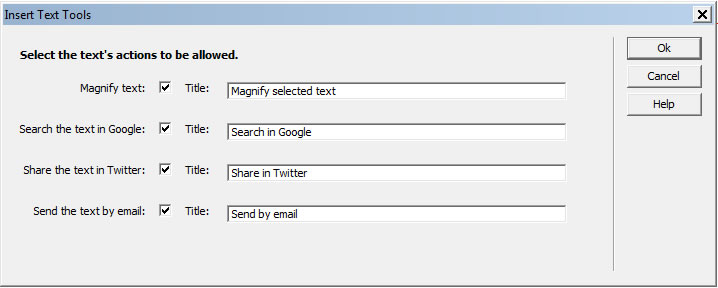No products selected.

- Car Rental System
- Survey Manager
- Maps Inserter for Google Maps
- Advanced Form to Email PHP
- Advanced Form to Email ASP
- Posts Carousel
- Comments Inserter Widget for Facebook
- Mobile Optimize
- Photoshow
- Smart List
- Light Date Picker Calendar
- Touch OnOff
- Touch Button
- Light Edit
- Advanced Form to Excel PHP
- Text Tools
- Advanced Database Relational List
 Product Info
Product Info
 Demo / Video / Faq
Demo / Video / Faq
 Instant Download
Instant Download

Paypal: You will return from Paypal to a direct download page. A copy of your personal donwload link will be sent to the email address used for payment.
Be sure to check also your spam/bulk mail folder.
Text Tools
Text Tools displays a contextual menu when you select some text from a web page. The menu offers a set of options as:
- it allows to perform a Google search using the selected text as search term;
- it can zoom the text for easier reading;
- it facilitates the publication of selected text into your Twitter to share with your followers;
- it enables sending of an email message containing the selected text.
FEATURES
Demo
Select a text on the web page.
Features
- Easy to use. Text Tools is distributed as a Dreamweaver extension, the process of insertion is very intuitive.
- Allows to perform a Google search using the selected text as search term.
- Facilitates the publication of selected text into your Twitter.
- enables sending of an email message containing the selected text.
- Allow to do a text zoom for easier reading.
- The colors and icons can be replaced modifying a simple CSS file.
REQUIREMENTS
Text Tools is distributed as an extension for Adobe Dreamweaver. The only requirement is to have installed Adobe Dreamweaver MX 2004(or later versions CS3, CS4, CS5, CS5.5, CS6, CC ...)
Note: For Windows Vista or Windows Seven versions of Dreamweaver, Dreamweaver 8 or above is required, as there are some compatibility issues between older Dreamweaver versions and these operating systems.
INSTALLATION
Installation
To install Text Tools, follow the steps below:
Launch the Adobe Extension Manager. This application, distributed together with Dreamweaver free of charge, allows the management of extensions in all Adobe tools.
Press "Install" and enter the path to the file CodePeopleTextTools.mxp downloaded from our website.
Once the extension is installed, restart Adobe Dreamweaver. "Text Tools" will become available through the menu option "Insert> Text Tools" or via the object bar "Common> Text Tools".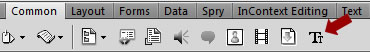
Use
Inserting Text Tools into a website is very easy. The webpage where you wish to insert Text Tools needs to be opened in Adobe Dreamweaver’s editing mode. Once the webpage is loaded, select the option “Text Tools”, either in the menu “Insert” or in the object bar.
The Text Tools option displays a screen that allows to select buttons to be shown in the contextual menu, and allows to add texts as titles for these buttons.
Once you are done setting up Text Tools, click on OK in the Settings screen and that’s all! Text Tools is now inserted into your web page.
Note: In the process of inserting Text Tools into your website, a new folder will be created, named text_tools, which contains all the code necessary for the correct functioning of this extension, as well as its design. You need to publish this folder onto your website.
Settings:
The settings screen (Fig. 1) shows a set of checkboxes to select the button to be shown in the context menu, as well as a text box associated with each button for title entry.
The title is displayed when you hover the mouse over the button and helps users understand the action it performs.