No products selected.

- Car Rental System
- Survey Manager
- Maps Inserter for Google Maps
- Advanced Form to Email PHP
- Advanced Form to Email ASP
- Posts Carousel
- Comments Inserter Widget for Facebook
- Mobile Optimize
- Photoshow
- Smart List
- Light Date Picker Calendar
- Touch OnOff
- Touch Button
- Light Edit
- Advanced Form to Excel PHP
- Text Tools
- Advanced Database Relational List
 Product Info
Product Info
 Demo / Video / Faq
Demo / Video / Faq
 Instant Download
Instant Download

Paypal: You will return from Paypal to a direct download page. A copy of your personal donwload link will be sent to the email address used for payment.
Be sure to check also your spam/bulk mail folder.
Smart List
In recent years, Apple has been known as one of the leaders in innovation, in both technology and design. It is proven by such market-leading devices as iPod, iPhone and iPad. These innovations have now become trends followed by most of web developers who in their projects have incorporated visual features and controls similar to those used in Apple devices. But developing these new controls is not an easy task. We have undertaken the task of developing a set of controls that not only meets the needs of experienced web developers, but can also be used by any web enthusiast.
Smart List is a control that imitates the way listings are displayed in an iPhone. Smart List contains a list of links defined by the user, and a letters column on the right, which acts as a shortcut to move directly to the options beginning with that letter. The Smart List's visual aspect is simple and sleek, and it can be changed directly in the visual styles file.
Smart List has been developed as an extension for Adobe Dreamweaver, which simplifies its use and integration into your website.
FEATURES
- The Smart List's visual aspect is simple and sleek
- Unobtrusive
REQUIREMENTS
The requirements to use Smart List are quite simple: to have Adobe Dreamweaver MX 2004 or higher (including Dreamweaver CS4, CS5, CS6, CC ...).
INSTALLATION
To install Smart List, just like any extension for Adobe Dreamweaver, you need to use Adobe Extension Manager, which is distributed along with Dreamweaver. Run "Install" in Adobe Extension Manager and enter the path to the downloaded .mxp file.
Once installed, the extension can be accessed through the Smart List
Use
To insert Smart List into a web site, simply load the desired web page in Adobe Dreamweaver, place your cursor at the location where you want to insert Smart List and then click on "Insert Smart List", either using the insertion bar or the menu. Smart List displays a setup window described below.
Interface
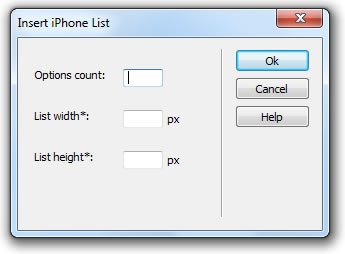
Options count: Allows you to enter an integer that defines the number of options that the list will contain.
List width: Sets the desired width of the list in pixels.
List height: Sets the desired height of the list in pixels.
After completing setup and inserting the list in the website, a simple list will be displayed with the number of entries that you defined. Now you just need to enter the desired text in the option fields and the links to which each one of them points.
When you're done, don't forget to update the website files and the folder structure generated by the extension, on your web server.